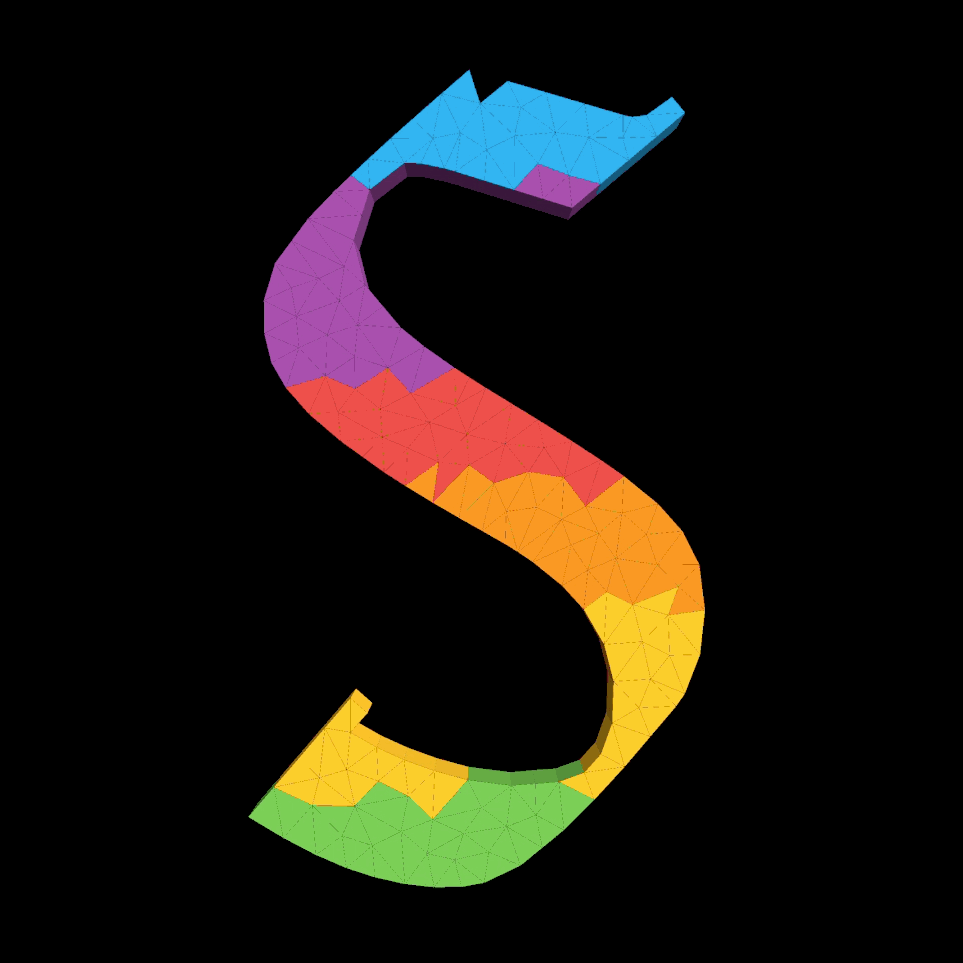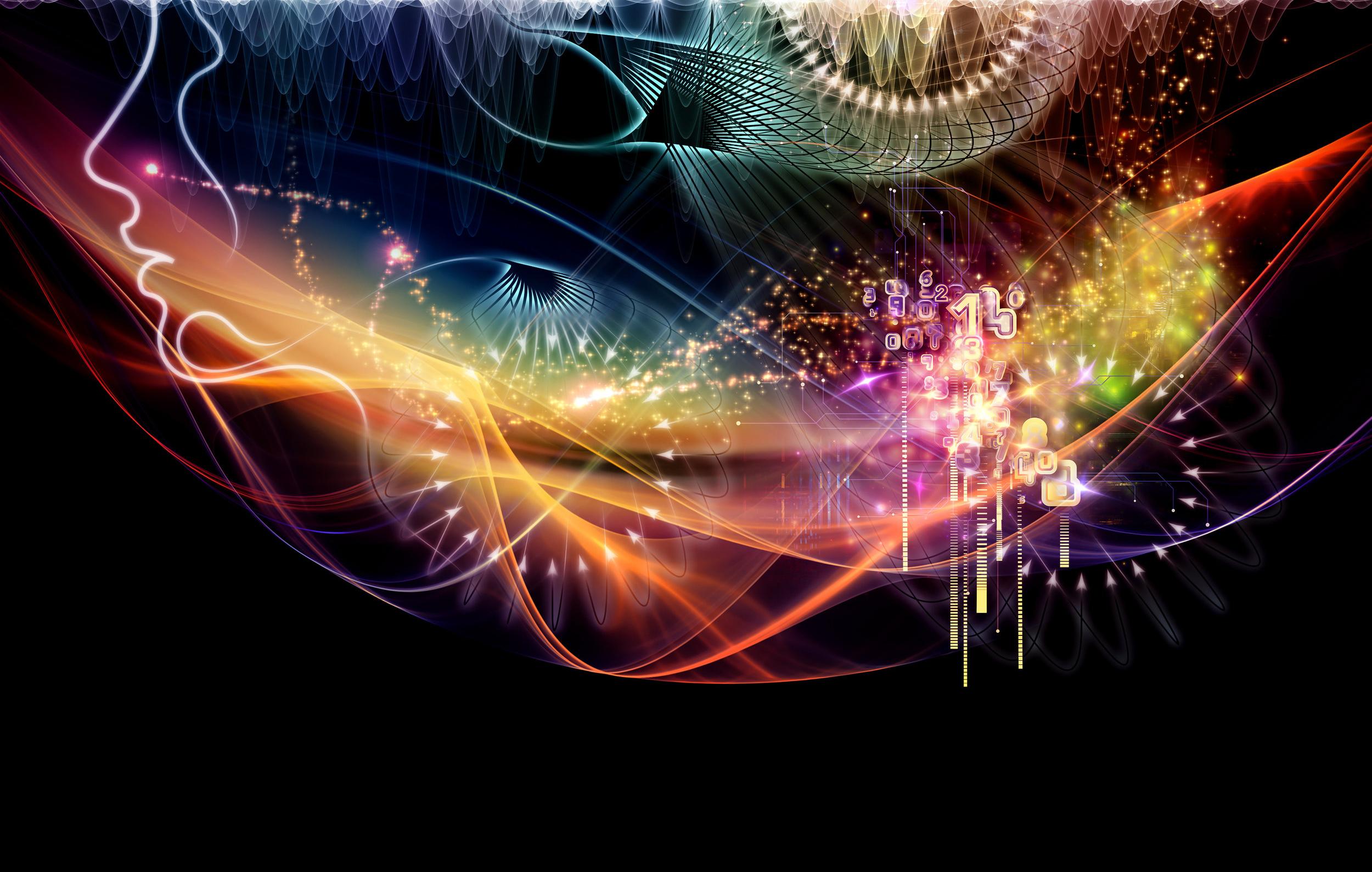Google Image Search HACK
/Do you need a bunch of images pronto and don't have time to read the API docs, request key,s write scripts, and then reread API docs, etc... Then you will definitely find this post useful.
Step 1: Open Chrome, and google for some images. Then open up the javascript console from the Develop Menu (or press Command+J), which look like this:
Step 2: Scroll down until you've paged through as many images you'd like (we can only download those images that the browser loads).
Step 3: Paste the following line into the console and press return.
// Include jQuery in the JavaScript Console var script = document.createElement('script'); script.src = "https://ajax.googleapis.com/ajax/libs/jquery/2.2.0/jquery.min.js"; document.getElementsByTagName('head')[0].appendChild(script);
Step 4: and wait a few seconds for script to load, then run this:
// grab them var urls = $('.rg_di .rg_meta').map(function() { return JSON.parse($(this).text()).ou; }); // write to file var textToSave = urls.toArray().join('\n'); var hiddenElement = document.createElement('a'); hiddenElement.href = 'data:attachment/text,' + encodeURI(textToSave); hiddenElement.target = '_blank'; hiddenElement.download = 'myFile.txt'; hiddenElement.click();
Now the file of urls is in your Downloads folder, hope that helps someone!